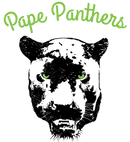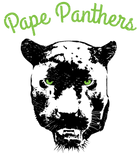Submitting Expenses
INSTRUCTIONS FOR SUBMITTING PARENT COUNCIL EXPENSES
1. Download and save a copy of the Expense Claim Form as follows: PC_Expense.Claim_Jane.Smith_01Sep2020
2. Fill out Expense Claim Form.
Please make sure to have the following below listed:
- Event Name & Category (see legend attached)
- Description of purchase
- Total HST Broken out
Please Note:
- Only 3 receipts are permitted per form
- Original Receipts will need to be mailed into the school office
3. Scan or Photograph clearly a copy of All Receipts and Email Expense Claim Form & All Receipts to the following for approval:
Sasha.mazzuca@me.com
Email Subject Line: PC Expense Claim: Jane.Smith - $00.00
4. Treasurer will ‘Review & Approve’ expenses within 48 hours. Office Staff will enter Expense under the ‘School Council’ Sub-Account and Print cheque to be signed by the Principal.
5. Once finalized, you will receive a ‘Reply to your Email’ letting you know the cheque is ready for Pick-Up on the following Monday after 3pm.
Please view the Expense Claims Instructions for the list of Expense Claim Purpose & Description Categories (which you must refer to when completing your claim).